Pacchetto completo ed aggiornato di software & driver compatibili con la Stampante Multifunzione HP Envy 6052e.
Suddivisi per sistemi operativi Windows e Mac, con funzioni complete o di base, rispettivamente a 32-bit oppure a 64-bit.
DRIVER WINDOWS

Microsoft Windows 10 (32-bit)
Microsoft Windows 10 (64-bit)
Driver-Software di installazione prodotto
|
Software di configurazione della stampante HP Easy Start – Utilizzo offline |
51.2.4771 | 192.4 MB | 22 apr 2021 | Scarica |
|
|
|
Software di configurazione della stampante HP Easy Start |
15.2.7 | 9.5 MB | dic. 2022 | Scarica |
Microsoft Windows 7 (32-bit)
Microsoft Windows 7 (64-bit)
Microsoft Windows 7 Home Basic (32-bit)
Microsoft Windows 7 Home Premium (32-bit)
Microsoft Windows 7 Professional (32-bit)
Microsoft Windows 7 Enterprise (32-bit)
Microsoft Windows 7 Ultimate (32-bit)
Microsoft Windows 7 Home Premium (64-bit)
Microsoft Windows 7 Professional (64-bit)
Microsoft Windows 7 Enterprise (64-bit)
Microsoft Windows 7 Ultimate (64-bit)
Microsoft Windows 8 (32-bit)
Microsoft Windows 8 (64-bit)
Microsoft Windows 8.1 (32-bit)
Microsoft Windows 8.1 (64-bit)
Microsoft Windows 7 Home Basic (64-bit)
Microsoft Windows 8 Enterprise (32-bit)
Microsoft Windows 8 Enterprise (64-bit)
Microsoft Windows 8 Pro (32-bit)
Microsoft Windows 8 Pro (64-bit)
Microsoft Windows 8.1 Pro (32-bit)
Microsoft Windows 8.1 Enterprise (64-bit)
Microsoft Windows 8.1 Enterprise (32-bit)
Microsoft Windows 8.1 Pro (64-bit)
Microsoft Windows 10 (32-bit)
Microsoft Windows 10 (64-bit)
DRIVER MAC
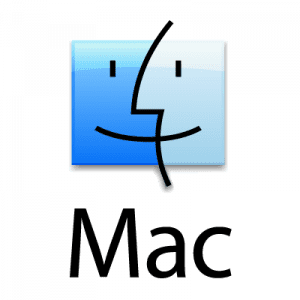
Mac OS 11.0X
Mac OS 10.15
Mac OS 10.14
Mac OS 10.13
Mac OS 10.12
Driver
|
Installare HP Easy Start |
2.9.3.01 | 9.1 MB | 1 giu 2020 | Scarica |
Mac OS 11.0x
Mac OS 10.15
Mac OS 10.14
Mac OS 10.13
Mac OS 10.12
ANDROID
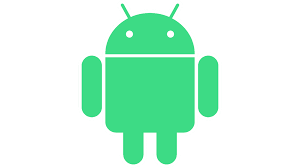
Installazione dell’applicazione HP Smart per la configurazione e il supporto completi
HP Smart consente di:
- Installare software e driver della stampante
- Creare un account HP e registrare la stampante
- Connessione della stampante al Wi-Fi, caricamento della carta e installazione delle cartucce
Dopo l’installazione, è possibile utilizzare il software HP Smart per stampare, eseguire la scansione e la copia di file, stampare in remoto, iscriversi ad Instant Ink* e molto altro.
NOTA:
Disconnettersi dalla rete privata virtuale (VPN, Virtual Private Network) prima di effettuare il download.
Se viene richiesto di effettuare l’accesso a un account Microsoft Store, è possibile effettuare l’accesso, creare un account o chiudere la schermata di accesso e continuare con l’installazione di HP Smart.

